Table of Contents
What Is Android development?
Android development refers to the process of creating mobile applications for devices running the Android operating system. Android, developed by Google, is one of the most widely used mobile platforms worldwide. It offers a robust and flexible framework that enables developers to build diverse and innovative applications.
To develop Android applications, developers primarily use Java or Kotlin programming languages. They leverage the Android Software Development Kit (SDK), which provides a set of tools, libraries, and APIs for creating, testing, and debugging applications.
The development process involves designing the user interface using XML, implementing application logic, and integrating various features such as data storage, network communication, and multimedia functionality. Developers can also leverage third-party libraries and frameworks to expedite development and enhance app capabilities.
Android applications can target a wide range of devices, from smartphones and tablets to wearables, smart TVs, and IoT devices. Developers can optimize their apps for different screen sizes, resolutions, and hardware capabilities to ensure compatibility and a consistent user experience.
Publishing an Android app involves creating a developer account on the Google Play Store, where developers can distribute their applications to users worldwide. Regular updates, bug fixes, and feature enhancements are common practices in Android development to keep the applications up to date and meet user expectations.
Android development is the process of creating applications for devices running on the Android operating system. In this guide, we will provide a step-by-step overview of the Android development process, covering everything from setting up your development environment to publishing your app on the Google Play Store. Please note that this guide provides a high-level overview and does not cover every aspect of Android development in extensive detail.

All About Android development:
1: Set up your development environment
To begin, you need to set up your development environment. This involves installing the Java Development Kit (JDK), Android Studio (the official Integrated Development Environment for Android), and configuring the necessary dependencies.
2: Learn the basics of Java and XML
Since Android development primarily uses Java as the programming language and XML for layout design, it is essential to have a basic understanding of these technologies. Java is used to write the application logic, while XML is used to define the user interface.
3: Understand the Android application components
Android applications consist of various components, including activities, services, broadcast receivers, and content providers. It is crucial to understand the purpose and lifecycle of each component to design and build effective applications.
4: Design the user interface
The user interface (UI) is a critical aspect of Android development. Android Studio provides a visual editor for designing UI layouts using XML. You can also customize the UI programmatically using Java.
5: Implement application logic
Android applications are built using Java, which allows you to implement the desired functionality. This involves writing code to handle user interactions, manage data, perform network operations, and more.
6: Test your application
Testing is a crucial step in the development process to ensure the app functions as intended. Android Studio provides various testing frameworks and tools, such as JUnit for unit testing and Espresso for UI testing. Additionally, you can run your app on emulators or physical devices to identify and fix issues.
7: Optimize performance and responsiveness
Optimizing your app’s performance is essential for providing a smooth user experience. This involves optimizing memory usage, minimizing network requests, and handling background tasks efficiently. Android Studio provides profiling tools to help identify performance bottlenecks.
8: Prepare for deployment
Before publishing your app, you need to generate a signed APK (Android Package) file, which is a release-ready version of your application. This involves signing the app with a digital certificate to ensure its authenticity and integrity.
9: Publish your app on the Google Play Store
To make your app available to users, you can publish it on the Google Play Store. This involves creating a developer account, providing app details, uploading screenshots and promotional graphics, and setting pricing and distribution options.
Step 10: Maintain and update your app
Once your app is published, it is essential to monitor user feedback, fix bugs, and release updates regularly to enhance functionality and address issues. This iterative process helps in improving the app over time.
Examples Of Android development:
1.
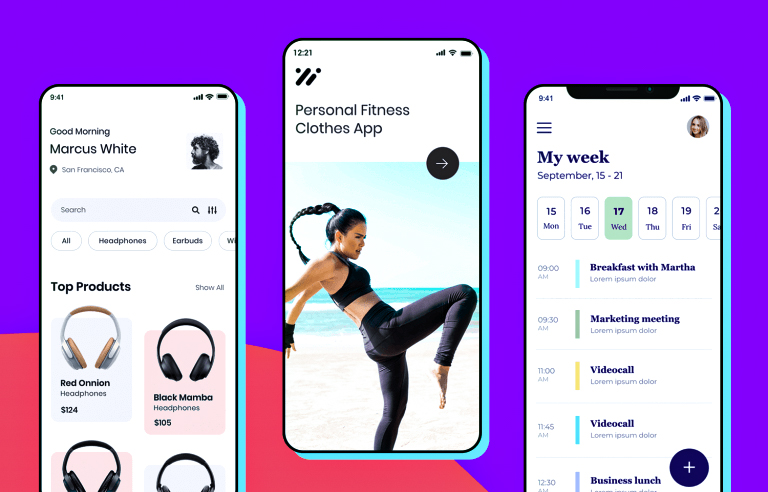
2.
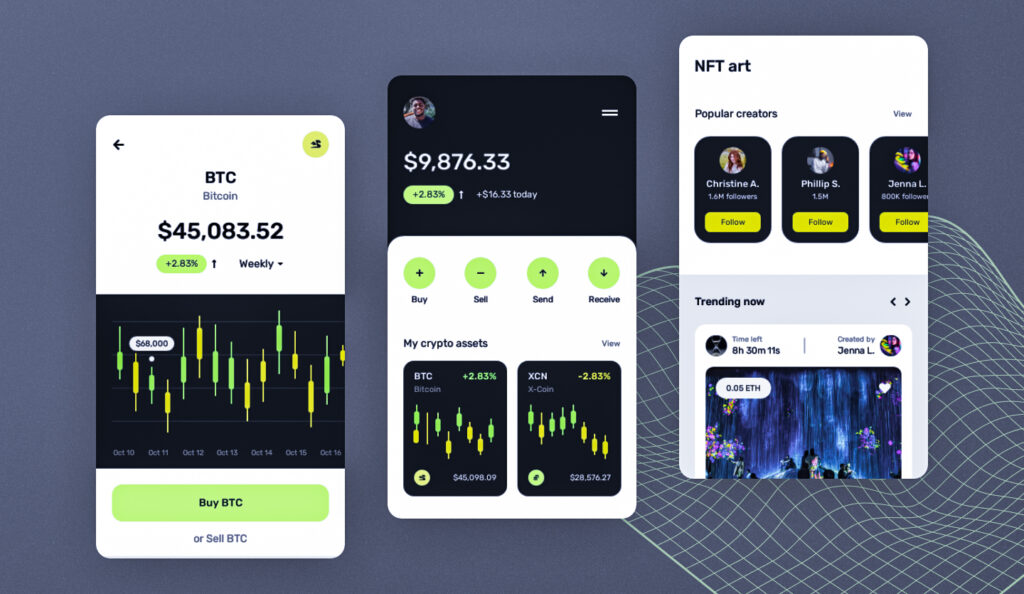
Conclusion:
Android development involves setting up your environment, learning Java and XML, understanding Android components, designing the UI, implementing application logic, testing, optimizing performance, preparing for deployment, publishing on the Google Play Store, and maintaining and updating your app. This step-by-step guide provides an overview of the Android development process, and further exploration and practice will help you master the intricacies of Android development.
Related Post:
What Is Backend web development? With Full Details.
What Is Web design? Full Details.
BBA: Course, Full Form, 8 Subjects And Salary.
Best courses after 12th commerce with high salary ?
Top IT Companies In Surat: 5 IT Companies 2023 Near By You.




